In this module we will be taking a deep dive into the following subjects:

Image Types
Learn about the different types of images you can include on your listings including Amazon's newest addition, 360 spin images.
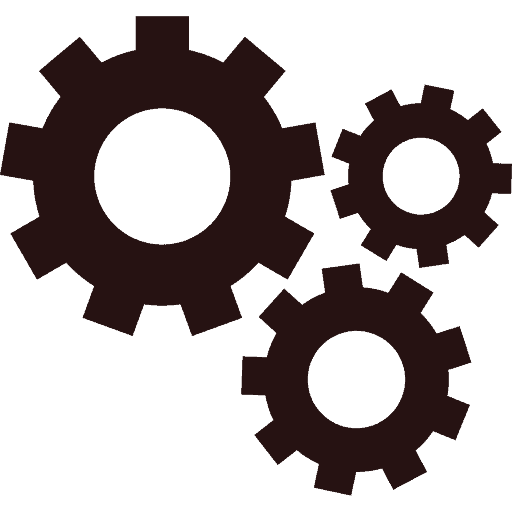
Image Requirements
Learn about image requirements and how they differ between main listing images and supporting images.
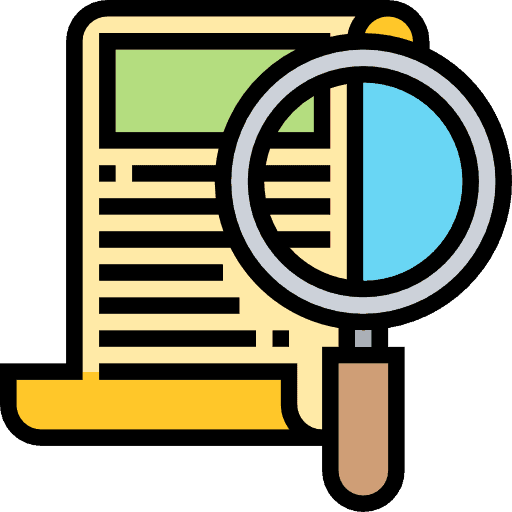
Updating Images in Vendor Central
We will go into the step-by-step instructions to updating listing images in Vendor Central.
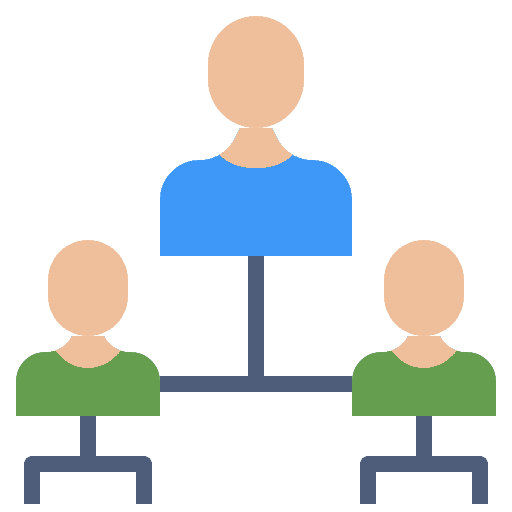
Updating Images in Seller Central
Follow along as we go into the backend of Seller Central and add images to listings.
After Finishing this Module
You will be able to:
• Understand which types of images you can use on your listings;
• Export images with the proper requirements;
• Upload images in both Vendor and Seller Central.

