Amazon Core Content
Getting Familiar with Amazon Core Content
Cheat Sheet
• What is Core Content?
Amazon Core Content is the fundamental of any Amazon listing. Core Content consists of up to 9 images to represent your product listing, the option to add video, your variation structure, and your swatch images. The difference between good core content and bad core content is massive and will ultimately affect your percentage of conversions. Good core content is focused, displays your product well, and makes it incredibly easy to shop your catalog.
With Amazon listing images, you get the opportunity to display your product’s features and benefits along with a little bit of your brand story. It’s your chance to connect and resonate with a potential buyer.
The Process - a Framework to Creating Core Content
Cheat Sheet
1. Look at Your Current Listing With a Critical Eye
The first step to creating core content is to go-over your current listing with a critical and analytical eye. There are several questions you must ask yourself. First, what am I trying to communicate? What is the goal? Second, what is the hierarchy of information? What is the need to know information and what can be buried at the bottom of the listing? Third, is the information clear and easy to understand? You have seconds to capture someone’s attention and hold it so use your limited space wisely. 4th, is your content interesting or is it boring? Do your images get people excited about your product? It goes without saying that your content has to look really good with well shot photography and properly placed text. Once you have answered these 4 questions, you should have a pretty good idea of where you are at.
2. Prioritize, Gather Your Best-Selling Points
After we have done all the research and found the gaps in our current listing, it is time to organize an outline for our content. What is the number 1 thing you want people to know about your product What gets people the most excited? What feature or benefit do you have that nobody else can claim? Try to pair-down your selling points to 5-7 points to save room for the main image and a video if you have one. Once you have your list, try and rank them in terms of importance. This process allows you to craft your listing images with your goals first instead of just trying to make your existing images fit your new goals.
3. Mining your Reviews and FAQs for Patterns
At this point, you should comb through your customer questions and reviews and to look for patterns. Are there recurring questions Are people claiming that your products are misleading? Here is an opportunity for you to uncover potential customer purchase barriers. Once you know what is stopping people from converting, you can create a listing image that directly responds to your findings. Don’t just look at the most positive and most negative reviews. These are often made out of an emotional response. It’s arguably more helpful to review the 2-4 star reviews because these usually provide more constructive feedback that we can use to optimize our content.
4. Analyze Your Competitors
You wouldn’t be doing your due diligence if you weren’t up to date with what your competitors were doing. Take a look at your biggest competitors. What are they doing well? What are their customers saying about their products that you could say about your own There are a lot of things to unpack when looking at a competitor but it is important to frame your analysis in order to be the most productive. Go into this exercise with the mindset of “How can make my content better than theirs?” What you shouldn’t do is simply copy their exact techniques. If your competitors are using call-out images with icons, ask yourself, how can I use call-outs in an even more visually interesting way?
5. Painting a Story
Once you have all the ingredients you need, it’s time to start craftingmyour listing images. If you don’t have high quality imagery, you will need to create some. In the resources section of this module, we will include several resources for license free imagery that you can use. There is no room on Amazon for low-quality imagery so starting with well shot, high resolution photography is a must. To paint a clear picture, consistency is also very important. Is your photography all the same stylistically? Are you using the same fonts in your call out images? Where are you placing your text?Consistency makes your listing images feel like a complete family and that helps to build trust and credibility.
Free License Free Image Resources:
https://unsplash.com/
https://www.pexels.com/
https://pixabay.com/
Paid Image Resources:
https://www.stocksy.com/
https://depositphotos.com/
A Summary to the Technical Side to Images
Cheat Sheet
• Standard Image Requirements
– Images must be high-resolution.
– Images cannot be stretched or distorted.
– Images must have accurate colors.
• 360 spin images
– Only available to selected Vendors on Amazon.
– Must be in a TIFF (.tif/.tiff), JPEG (.jpeg/.jpg), GIF (.gif) and PNG (.png) format;
– have preferred dimensions of at least 1000×1000 pixels or larger;
– be in CMYK or sRGB color mode; and,
– have file names that consist of the product identifier (Amazon ASIN, 13-digit ISBN, EAN, JAN, or UPC) followed by a period and the appropriate file extension (Example: B000123456.jpg or 0237425673485.tif).
• Main Image Requirements
– The Background for the main image must be pure white (RGB 255,255,255).
– The full product must be in frame.
– The main image must not contain additional text, graphics, or inset images.
– The image must be in focus, professionally lit and photographed or scanned, with realistic color, and smooth edges.
– All other products should fill 85% or more of the image frame.
– The image must be of, or pertain to, the product being sold.
– The image must not contain gratuitous or confusing additional objects.
– The image must be the cover art or a professional photograph of the product being sold.
– Drawings or illustrations of the product are not allowed.
– Books, Music, and Video/DVD images should be the front cover art, and fill 100% of the image frame. Jewel cases, promotional stickers, and cellophane are not allowed.
– Pornographic and offensive materials are not allowed.
– TIFF (.tif/.tiff), JPEG (.jpeg/.jpg), GIF (.gif) and PNG (.png) format.
– Image pixel dimensions of at least 1000 or larger in either height or width preferred.
– sRGB or CMYK color mode.
– File names must consist of the product identifier (Amazon ASIN,13-digit ISBN, EAN, JAN, or UPC) followed by a period and the appropriate file extension (Example: B000123456.jpg or 0237425673485.tif).
• Supporting Image Requirements
– Other products or objects are allowed to help demonstrate the use or scale of product.
– TIFF (.tif/.tiff), JPEG (.jpeg/.jpg), GIF (.gif) and PNG (.png) format.
– Image pixel dimensions of at least 1000 or larger in either height or width preferred.
– sRGB or CMYK color mode.
– The product and props should fill 85% or more of the image frame.
– Cropped or close-up images are allowed.
– Backgrounds and environments are allowed.
– Text and demonstrative graphics are allowed.
– The image must be in focus, professionally lit and photographed or scanned, with realistic color, and smooth edges.
– Pornographic and offensive materials are not allowed.
Learn How to Win the Browser with – VIDEO
Cheat Sheet
• Video Restrictions
– You can only show one brand logo. Do not prominently show multiple brand logos.
– Product videos can’t contain contact information. That includes emails, phone numbers, physical addresses, and website URLs.
– Videos can’t contain distributor or company or seller details.
– Product videos can’t contain your competitor’s products. You are not allowed to compare your products with competitors.
– Product videos cannot contain descriptive promotion information or price.
– Videos can’t contain any information on shopping timeline or shipping cost details.
– Product videos can’t contain guarantee or warranty details.
– Videos can’t contain perverse or offensive content.
– Videos can’t contain third party or editorial quotes.
– Videos can’t contain information about customer reviews.
• Video Requirements
– Must have ownership rights to the video.
– Dimensions should be a minimum of 1280 x 720 pixels but the ideal resolution is 1920 x 1080 pixels.
– Must be an mp4 or mov file.
– File size must be under 500MB.
– Thumbnail must be a jpg, png, gif, or bmp file under 5MB.
– Thumbnail dimensions must be at least 1280 x 720 pixels.
A Look at Product Variations
Cheat Sheet
• What are Amazon variations?
Variations (also known as parent-child relationships) are sets of products that are related to one another. Good variation relationship listings allow buyers to compare and choose products based on different attributes such as size, color, style, or other characteristics from the same detail page.
• Fundamentals of a Variation Relationship
Parent Listing
– The listing is displayed only in the Seller Central’s search results. Amazon catalog uses the parent listing to establish relationships between the child products. For example, if 2 dresses have the same parent, then they are related and are considered child products.
– The product listing is a non-buyable entity used to relate child products.
– The parent product is the initial image displayed on search result pages.
– Remember you need a parent title. For example, in the Automotive Category Amazon stipulate (through their style guides).
Child Products
– These are buyable products related to each parent listing.
– The child product is an instance of the parent product. You can have many child products that are all related to one parent product. Each child varies in some way, for example, by style or by color.
– The child products are the products that are related to each parent and display when
the variation is selected by the buyer
Variation Themes
– The variation theme defines how related products differ from each other. Depending on the category chosen to list your products, variation themes also vary. For example, in the Clothing, Accessories & Luggage category, child products can differ from each other by size or color, or package quantity; and child listings in the beauty category can differ in flavor, scent, size, color.
The following examples illustrate potential relationship listings in different product categories:
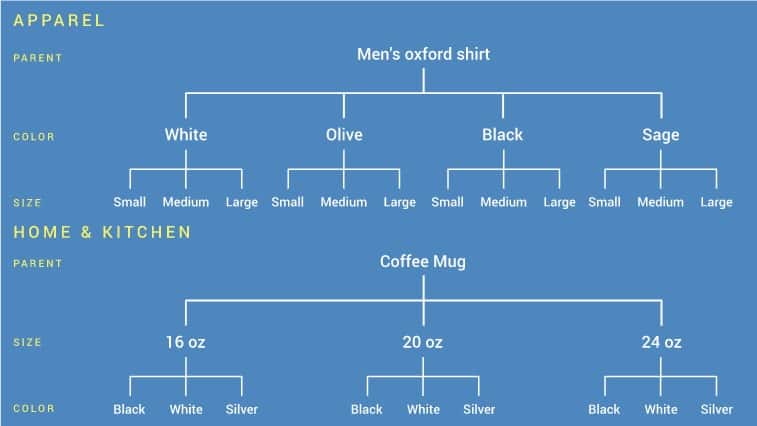
Style Guides
Cheat Sheet
• What are Style Guides?
Style Guides are a tool provided by Amazon that helps give you guidance to create effective and accurate product detail pages. Style Guides are category dependent meaning they differ between Amazon categories so if you sell Sports Equipment, you will have a different style guide than a jewelry seller. Style guides include key information on title styles, brand and manufacture information, key product features, product descriptions, and most importantly in terms of our course, image requirements and restrictions. The style guides for each category will provide you with helpful examples about each topic and tips and tricks on what to do and things to avoid.
• Where to access Style Guides from Seller Central
– Go to the Seller Central Dashboard at https://sellercentral.amazon.com/.
– Navigate to Inventory, then select “Add Products via Upload.”
– Make sure you have the “Download an inventory file” selected at the top.
– Scroll to the bottom of the page and click on “Inventory Files.”
– In the first row of the table, click on “Category-specific inventory files.”
– Scroll to the second table where you will see the second column that says “Style Guides.”
– Find your product’s category and click on the link in the Style Guide column.
– If you would like, you can download a PDF for your specific categories’ Style Guide.
Get the Jump on your Competition with these Covert Industry Techniques
Cheat Sheet
Types of Listing Imagery you Should Know About
1- Lifestyle Imagery
First up is the lifestyle image. The lifestyle image is essential to any detail page.Lifestyle images show features, give the shopper a sense of scale, and arguably most importantly, how will you live with this product in your life. Lifestyle images provide clarity and can say a whole lot without any words.
2- Image Call-Outs
The next type of image is the image call-out. This type of image works the best when paired with a lifestyle image. The image should do most of the talking, the call-out just reinforces and drives the selling point home. A call-out ensures that people understand the selling point you are trying to communicate.
3-Charts
Charts, while not visually exciting, tell you a lot about a product in a small amount of space. For the clothing space, it really makes sense to have a measuring guide chart in order to minimize the risk of returns due to ill-fitting clothes.
Perspective Images
Next up is the perspective image, an essential to telling the full story on your product. Perspective images show the shopper the scale and dimensions of your product. This can be done in 3 ways:
– The first is the silhouette image. Silhouette images are often used for smaller items such as watches and wristbands. Silhouette images gets across the message just fine but that being said, it is not very interesting. What gets missed is placing your product in context.
– The next perspective image is the simple product shot with dimension call outs. This type of image is very straightforward and clear but the problem is, it makes you think. Not everyone can easily picture in their head what x number of inches or centimeter looks like. If you can, add in an additional object that people know the scale of (for example, an iPhone).
– Lastly is the lifestyle perspective image which the best option because it gives your product context. You get to show the shopper how the product can live in their
home or their life. You can photograph your product next to the size of well-known objects to show, not tell, scale. For example, if you are selling an espresso maker, you could include a coffee mug in the picture to help tell a story as well as show how large the machine is.