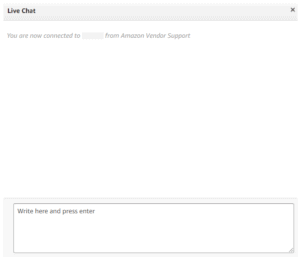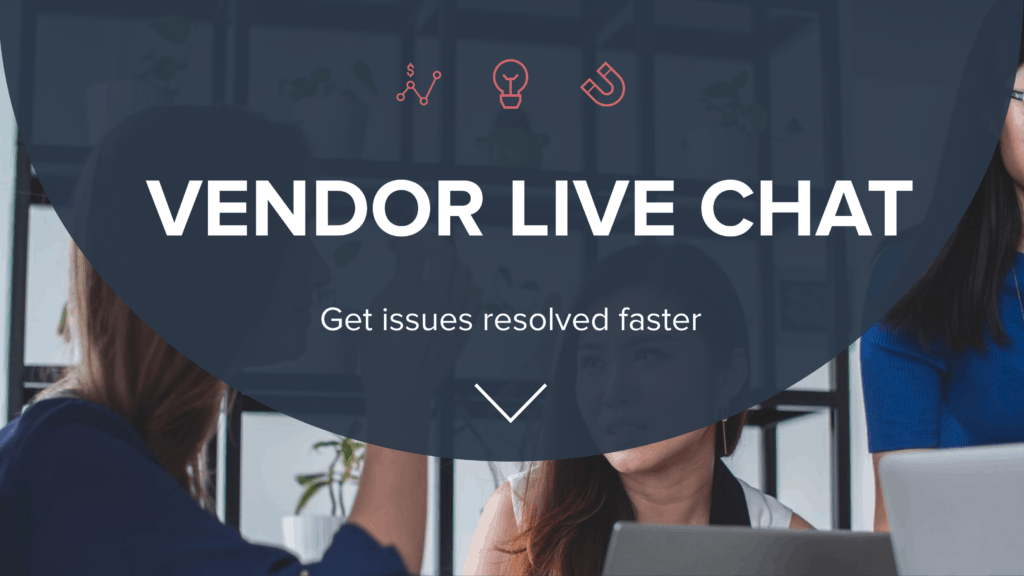
A new support feature for Vendors
In June 2020, Amazon rolled out a new feature for Vendors called Vendor Live Chat. As the name implies, it enables Vendors to access Amazon’s support team and get immediate help via a live chat. The goal is for Amazon’s support team to provide real time answers to any questions you may have, to provide assistance in navigating the Vendor Central Platform, or collect requests for the vendor which cannot be done via self-service.
Who can use Vendor Live Chat?
The new chat option is not available to all Vendors at the time of this article but it is expected that Amazon continues a gradual on-boarding. At present, VC is available only to Vendors with full AVS (Amazon Vendor Services) and PCS Support (Premium Catalog Services). You can reach out to your Vendor manager for further clarification on your AVS and PCS status to ascertain your eligibility.
Should I use Live Chat or Vendor Mailbox?
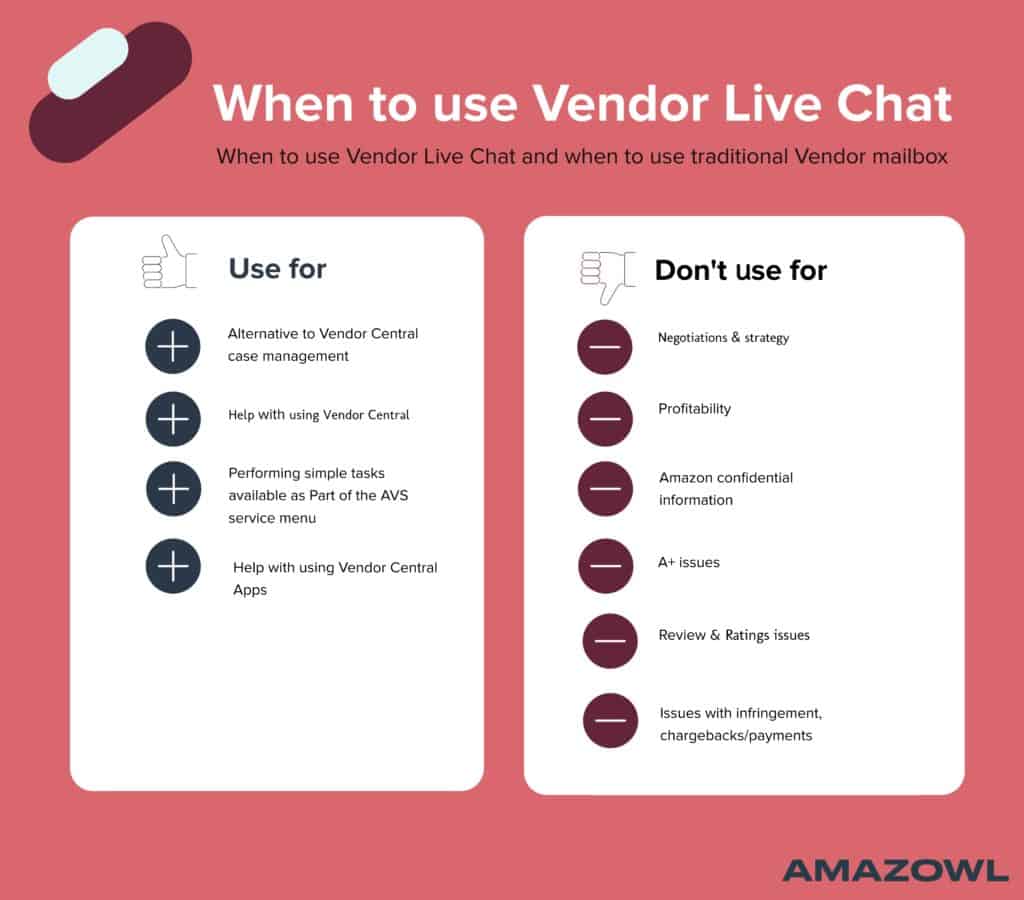
With the choice between the new live chat and the traditional vendor mailbox, you may be wondering when you should use which. For urgent requests such as fixing problems with vendor central-created promotions, use the live chat. It may also be used for cases that require multiple interactions, such as troubleshooting buyboxes.
In contrast, use the Vendor Mailbox for less urgent situations, such as a proof of campaign request. Also, in instances where a single email can contain all the information needed by the support team, for example, new version widgets, the Mailbox is also the appropriate choice.
When is Live Chat available?
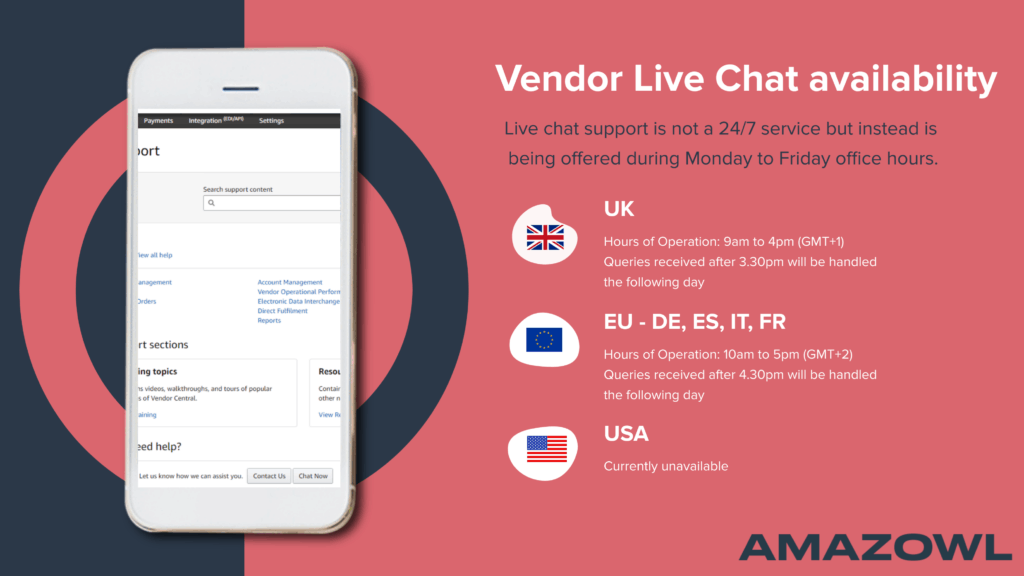
Live chat support is not a 24/7 service but instead is being offered during Monday to Friday office hours.
| Marketplace | Hours of Operation | Notes |
| UK | 9am to 4pm (GMT+1) | Queries received after 3.30pm will be handled the following day |
| DE, FR, IT, ES | 10am to 5pm (GMT+2) | Queries received after 4.30pm will be handled the following day |
How to access Vendor Live Chat
- Click on Support
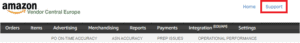
- Click on ‘Chat Now’ at the bottom of the page
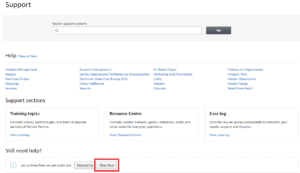
- A chat window will pop up where you chat to the support team