In this module we will be taking a deep dive into the following subjects:
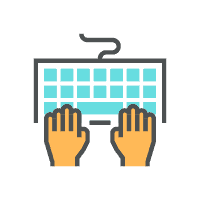
How to Start a New Store
We will walk through the backend of the Store builder and help you navigate where to start a new Store and link it to your brand.

Uploading Content
In this section, we will go over how to upload images, videos, products, and text into content tiles.
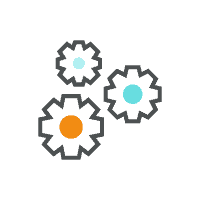
Customizing Your Store
While Amazon offers several templates, we will go over techniques on how to best customize your Store to achieve different looks.

Submitting Your Project
Learn how to preview your content in desktop and mobile view. Finally, we will go over the submission and approval process.
After Finishing this Module
You will be able to:
• Create a new Store;
• Understand the Store builder user interface;
• Add ASINs to a Store;
• Add, rearrange, and delete content tiles;
• Preview your Store;
• Submit your Store.

