Of all the brands that bombard us, only a few stand out, and even fewer are remembered. One of the keys to boosting your brand’s memorability is having a strong story. Amazon makes it easy to share your product’s narrative in all your listings via the brand story section. Placed just above the A+ content, you get a chance to win the hearts of your customers and earn their loyalty, which of course can lead to repeat sales and referrals. In the past, the brand story section was not available to sellers. Now, it is an option, but still, to those who are brand registered only. Further, if you are eligible, you need to contact Amazon Support and ask that it be enabled on your listings.
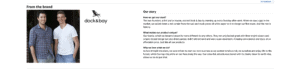
How to Add Your Brand Story:
1. Hover over Advertising then click A+ Content Manager
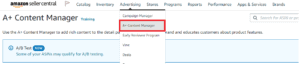
2. Click Start creating A+ content
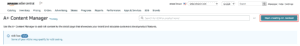
3. Click Create a Brand Story
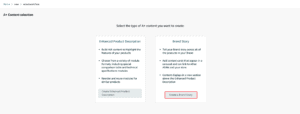
4. Fill out the Content Details, including the Content name and Language. Next, fill out the Our story section. Once done, click Next: Apply ASINs on the top right
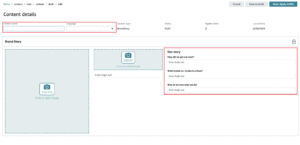
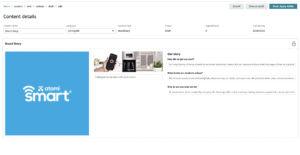
5. Find the ASINs on which you want your Brand Story to display. You can find products by searching or Bulk Uploading. Pro Tip – Target your flagship products that really bring your USP to life. Once you’re done adding your target ASINs, click Next: Review & submit
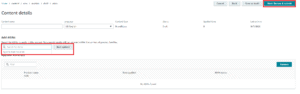
6. Review your A+ content. You can use the Desktop and Mobile buttons to preview both display scenarios. Once done, click Submit for approval.
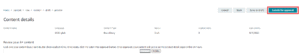
That’s it! Your Brand Story should now show on your target ASINs. To learn more ways you can benefit your brand, you may want to check out our posts on Brand Stores.