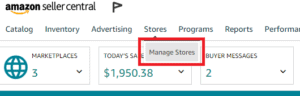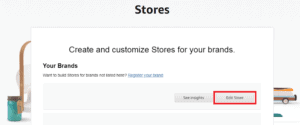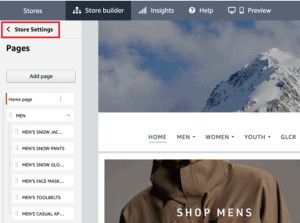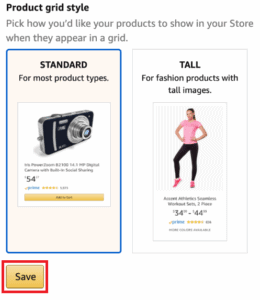The product grid in Amazon Stores allows sellers to display four plus products in a full-width grid layout. Traditionally, the grid allowed images with square aspect ratios only. This forced sellers to downscale their taller product images to fit, often resulting in a suboptimal display. In the fashion category, for example, models are typically used to showcase the articles of clothing being sold and thus would naturally have taller images with rectangular aspect ratios. Recently, Amazon introduced a feature that solves this long-standing limitation and now, sellers have the option of choosing a tall product grid. If you use tall, portrait images, you can benefit from this new feature. Read on for step by step instructions.
How to switch to tall product grids:
1) Hover over Stores then click Manage Stores
2) Click Edit Store
3) Click Store Settings
4) Scroll down and select how you would like your images to be displayed in the product grid, whether Standard or Tall
5) Click Save
That’s it! Your images should now look both bigger and better in your product grid and in the grand scheme of things, improve your conversions. Small changes like this show Amazon’s relentless pursuit to optimize the shopping experience to benefit both customers and sellers. Another recent change that illustrates this is the search experience. Previously, typing into the search bar would return product autosuggestions only in real-time, but now we are seeing Brand Stores being recommended.
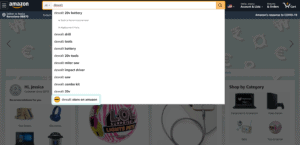
This seems to be experimental at present as it is not functional for all brands but it will likely become standard in the near future. Once implemented, this too will result in a more streamlined shopping process and further cut down the gap between browsing to buying. The takeaway from this is that if you are not brand registered, you probably should be, because Brand Stores are the future of Amazon.