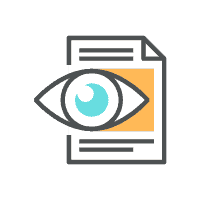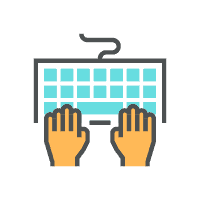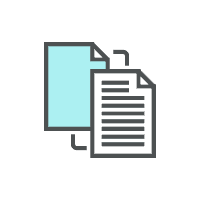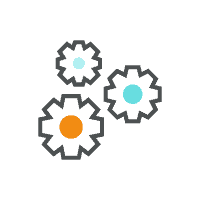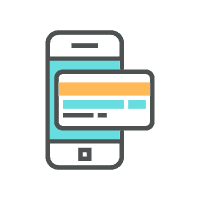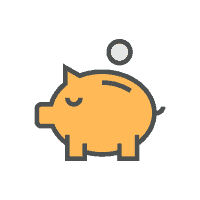Pan-European Fulfilment By Amazon (FBA), better known as Pan-European FBA, is a fulfilment option provided by Amazon to various sellers using the FBA. This is a great benefit for online sellers, as it enables them to expand their businesses by allowing them to deliver their products to local fulfilment centres/warehouse locations at very low costs. By selling with Pan-European FBA, your products automatically become eligible for Amazon Prime and become accessible to customers across the various Amazon European marketplaces.
What is Pan-European FBA?
How Does Pan-European FBA Work?
Once you’ve sent your products to the nearest EU fulfilment centre, your inventory is stored across the EU fulfilment network in the countries you’ve enabled for inventory placement to ensure you’re able to meet the expected customer demand. Inventory is thereafter distributed across these countries with no added fees. To find out more about how it works, we’ve provided you with an in-depth overview of everything you need to know.
Minimum Inventory Threshold
When it comes to inventory, it’s important to ensure that you maintain stock levels by having at least four week’s worth of inventory to keep up to date with your customer demands across Europe. In doing so, you’ll always make sure that you have stock on hand for the next-day delivery. For this reason, we are providing minimum inventory threshold suggestions for your best-selling Pan-European FBA products.
The purpose of the threshold is to account for seasonal demand, sales, and other relevant data. Recommendations are provided for products that have a steady demand and generate high sales.
You can easily view your inventory levels by going to the “Restock Inventory” option and clicking on the “Minimum Threshold Inventory” option. This information can also be obtained from the “Minimum Inventory Threshold Report”.
Important to note:
- Although the Minimum Inventory Threshold is based on four weeks worth of stock, you can further optimise your online sales and delivery by maintaining at least six to eight weeks worth of stock.
- The threshold doesn’t account for your merchant-fulfilled inventory.
- Reorder suggestions on threshold-eligible products in “Restock Inventory” have been revised to support the anticipated need for more stock.
- The suggestions are not guaranteed to generate future results, therefore, sellers need to determine their prices and stock levels.
Minimum Inventory Threshold Report
This report provides an in-depth analysis of the Minimum Inventory Threshold for all your top-selling Pan-European FBA products that have a steady customer demand. In addition, the report also gives you an indication of your positioning on this threshold during a specific period; whether you’ve been above or below. To find out more about this, you can view your Minimum Inventory Threshold.
Below is a comprehensive list of terms and descriptions:
| Term | Description |
| Current period | This is the start and end date for the period being assessed, for example a specific month. |
| Minimum inventory level | This refers to the FBA inventory for a Pan-European FBA Amazon Standard Identification Number (ASIN), which is measured in units. For this, we recommend staying above this level during the current period. |
| Number of days above | This refers to the number of days that an ASIN had inventory above or equal to the Minimum Inventory Threshold during the current period. |
| Number of days below | This term refers to the number of days an ASIN had inventory below the Minimum Threshold during the current period. |
| Current status | The current status is an indication of a product’s minimum inventory performance during the current period. If the product’s inventory is for more than three days below the Minimum Inventory Threshold, then the status will show as “Green”, whereas, if the product inventory is more than four days below the Minimum Inventory Threshold, then the status will show as “Red”. |
| Next period | This refers to the start and end date of the next period under evaluation, for example, a specific month. |
| Next period minimum inventory level | This term refers to the level of FBA inventory for a Pan-European FBA ASIN, indicated in units, that is recommended to stay above the threshold during the next period. |
Pan-European FBA Product Eligibility
Your products will become active in Pan-European FBA after you create an active FBA offer across all your Amazon European marketplaces listed. This can be done on the Pan-European FBA Manage Your Inventory page in your Amazon selling account. Each of your offers will then be linked to the same inventory pool, which will make selling a lot easier.
This means that an active offer will be required in Amazon stores across Germany, the UK, Spain, Italy, and France, despite the countries that are enabled for inventory placement. Below is a list of product eligibility requirements for all products and offers:
- All listings must be active for qualifying products across all the required marketplaces in order to receive benefits.
- Listed products should be eligible for delivery across Europe. Products that are not eligible include medicine, food and beverage products, as well as hazardous materials.
- All products must be permitted to be sold in each Amazon European marketplace listed as required on the Pan-European FBA Manage Your Inventory page. These products should not be subject to limitations related to compliance, legal, operational, and compatibility. For example, some products may be compliant with legal regulations in one European marketplace and be prohibited in another. ASINS should be enrolled in FBA and be visible in all Amazon European marketplaces.
- If products don’t exist within a specific marketplace or have been removed due to buyability, then you won’t be required to list the products in the marketplace to do Pan-European FBA. If the products are created and listed by another seller or automatic listing function, then the products won’t be available for Pan-European FBA until such time you list the items in all the marketplaces where the ASIN is present.
- FBA offers that contain the same ASIN must be linked to the same inventory pool and contain the same Fulfilment Network Stock Keeping Unit (FNSKU). If Pan-European FBA requires offers on certain marketplaces, then only these offers should be linked to the same inventory pool. Offers on other marketplaces should be linked to a different order pool and contain a different FNSKU. If you have used different Merchant Stock Keeping Units (MSKUs), then you should follow the step-by-step guide to Aligning MSKUs which will be discussed below.
- All offers for FBA should be for products in a new condition.
- Units for an ASIN within an inventory pool should be stickerless or labelled.
- Products in the inventory pool should follow the same labelling system and cannot be labelled in one marketplace and stickerless in another.
- Products that are mixed should have EAN/UPC barcodes for all European marketplaces to enable easy identification of these products. Mixing can take place either locally or across the EU. To find out about this, please visit the Commingled Inventory with the Manufacturer Barcode page.
- ASINs will not be mixed across fulfilment centres in various countries. ASINs that are not mixed in one marketplace, might be eligible for Pan-European FBA.
- You can have self-fulfilled offers and Pan-European FBA offers for the same items. However, you cannot have an FBA offer as well as a Pan-European FBA offer for the same items.
ASIN eligibility is not set in stone and can change every now and again, which can result in ASINs enrolled in Pan-European FBA being considered ineligible. To view the status of an ASIN, you can visit the Pan-European FBA Inventory page or download the Pan-European Eligibility: FBA ASINs report.
In order to sell limited items via the Pan-European FBA, you will require approval in all Amazon European marketplaces. When distributing inventory, ensure to send enough units to maintain a satisfactory level of stock to enable you to fulfil all your orders.
Inventory units will be available for purchase while in transit from one fulfilment centre to the next, and a future shipping date will be become visible to consumers.
Aligning MSKUs
For products that contain different MSKUs, there is an easy guide to ensure these products are aligned and ready for enrolment:
- Choose the ASIN’s MSKUs for all inventory. It is highly recommended that you use the MSKU for products you have the most stock of.
- Sell out or remove products of other FNSKUs and pause on stock replenishment. Please note that should you remove these items from your marketplaces, domestic removal fees will apply.
- Consign all future units of this ASIN to Amazon by using the MSKU you selected in step one.
Pan-European FBA ASIN Enrolment
- In order to start gaining the benefits of the Pan-European FBA program, you need to ensure that your ASINs are correctly enrolled. Sellers with multiple countries enabled for inventory distribution will have any ASIN that meets the criteria below which will automatically be enrolled into Pan-European FBA:
- ASINs are listed as eligible for Pan-European FBA under the Pan-European FBA Inventory page.
- Each ASIN will have an active offer in each Amazon European marketplace listed as required for Pan-European FBA.
- Every EU offer is linked to the same inventory pool as FBA. UK inventory is handled separately.
- The initial automatic enrolment of your ASINs in Pan-European FBA will table up to 24 hours. Thereafter, any new ASINs that meet the automatic enrolment requirements will then be enrolled into the Pan-European FBA after 15 minutes.
In order to omit an ASIN from the automatic enrolment requirements from the Pan-European FBA, you can visit the Manage Inventory page in the Seller Central portal and deactivate the orders in the specific marketplaces you do not want to sell your products.
Enrollment Ending Soon Status and Grace Period
Products could end up in the ‘Enrolment Ending Soon’ status with a grace period of 14 days on the Pan-European FBA for the following two reasons:
- The items do not contain one or more active offers in the requires European marketplaces. In order to receive the benefits of the Pan-European FBA, products need to have active offers across each required marketplace prior to the expiration date in the status report.
- Product eligibility for items has changed from eligible to ineligible. ASIN eligibility may also change in addition to product eligibility, and ASINs enrolled in the Pan-European FBA can be assigned as ineligible.
During the 14-day grace period, Amazon will continue exporting your products across the European fulfilment centres within Europe, which will still allow you to pay the fulfilment fee applicable for local products. If you haven’t fixed the listing issue when the grace period ends, you will be liable to pay the cross-border fulfilment fee as stipulated by Amazon. If you fix the listing issues before the grace period ends, your items will be restored and changed to the enrolled status. In addition, you will be notified via email regarding the number of items for which the enrolment is ending soon.
The Pan-European FBA ASINs can be removed from fulfilment centres within Europe and will be charged as a domestic removal, should these items be returned to your primary marketplace within the EU. To find out more about the removal fees, you can visit the Fulfilment by Amazon Pricing page.
Customer Returns for Pan-European FBA
Customers can return items to a fulfilment centre in the European marketplace from which they purchased their products, despite where the products were shipped from. There is a standard customer return policy which will determine the processing of returns.
If customers return products, you can select one of the following steps:
- Leave the inventory in the fulfilment centre to which products were returned. This will be used to fulfil orders across Amazon’s European marketplaces according to marketplace rates.
- Log a Removal Order to have the products returned to you or discarded. You can learn more by visiting the Create Removal Orders Help page.
Pan-European FBA Program Policy
Being part of the Pan-European FBA Programme is subject to the policy and terms of the Amazon Services Europe Business Solutions Agreement (BSA), which includes Amazon’s programme policies and International Seller Rules.
Pan-European FBA Services
The Pan-European FBA assists you in selling your products across Amazon’s European marketplaces by allowing the placement of your products closer to consumers. You will send your items to an Amazon fulfilment centre within Europe. Thereafter, we will allocate these items for storage across the European fulfilment network in countries you have enabled inventory placement for, to meet the future demand of consumers.
Placement and Storage of FBA Products
When enabling countries for inventory placement, you allow Amazon the permission to distribute and stock your FBA inventory in all or any of those countries (Placement Enabled Countries). In addition, you also allow Amazon permission to shift and transport your inventory across our European filfilment centre network as listed in the Placement Enabled Countries, at no additional fee.
Pan-European FBA gives you the flexibility to permit inventory placement in less than all countries that is available for product placement, on the condition that you maintain active FBA offers for items in Amazon European marketplaces listed as required under the Pan-European FBA Inventory page.
You grant Amazon permission to store your products in any country for which you provide a valid VAT number. These countries will be treated as Placement Enabled Countries for Pan-European FBA purposes unless otherwise stated. The VAT number in your Amazon selling account must be listed under the VAT Information Exchange System (VIES) of the European Commission and adhere to the conditions stipulated in Amazon’s VAT Agreement, to be considered for Policy purposes.
By permitting inventory placement in certain countries, you acknowledge and verify that there are no legal restrictions that prohibit your inventory storage in selected countries.
ASIN Eligibility and Enrollment
Only ASINs that are both 1) listed as eligible for Pan-European FBA on the Pan-European FBA Inventory page; and 2) for which you created an active FBA offer in all of the Amazon European marketplaces listed as required on the ‘Pan-European FBA Inventory’ page, with each of these offers linked to the same inventory (“Pan-European Eligible ASIN”).
If a product does not exist in a particular marketplace or has its buyability removed (for example, if new local limitations are implemented), you will not be required to list it there in order to qualify for Pan-European FBA. However, if the listing was generated by another seller or was created automatically, products will not be eligible for Pan-European FBA until you list in all marketplaces where that ASIN is available.
In order to be activated for the purposes of earning Pan-European FBA benefits (“Pan-European FBA Offer”), a Pan-European Eligible ASIN must be in status “enrolled” in this program. Regardless of where they are housed, products linked to a Pan-European FBA Offer are regarded as one single pool of inventory (“Pan-European FBA Inventory Pool”).
Only ASIN eligibility ensures that a product can be shipped via Amazon’s European Fulfillment Network. This could change at any time. It does not imply that your goods conform with all applicable regulations regarding their offer, sale, transit, and storage. You are solely responsible for ensuring that your items are always in compliance with all applicable laws.
Fees
The Amazon Pan-European FBA fee is made up of two parts: fulfillment and storage. The Fulfillment Fee is a per-unit charge based on the product’s size and weight. The storage fee is determined by the location from which the product is purchased.
- For the fulfilment of a Pan-European FBA offer on a marketplace corresponding to a Placement-Enabled Country, we will charge you the local Fulfilment Fee (rather than the cross-border Fulfilment Fee applicable to EFN).
- For remote fulfillment of a customer’s order on a marketplace corresponding to a country that you have not enabled for inventory placement, we will charge you the cross-border Fulfillment Fee applicable to EFN.
- We will charge local removal fees applicable to your home marketplace for removals (return of inventory to you) from the Pan-European FBA European Inventory Pool ordered to an address in the country of your home marketplace, regardless of where the inventory is located at the time of the removal order.
See our FBA price page for additional information on the Pan-European FBA fees that apply to you. Fees for Fulfilment by Amazon and Selling on Amazon apply unless this Policy specifically states otherwise.
ASINs Without Active Offers on All Applicable Amazon European Marketplaces
ASINs for which you do not have an active FBA offer in all of Amazon’s European marketplaces listed as required on your selling on Amazon account’s Pan-European FBA Inventory page will not qualify as Pan-European Eligible ASINs.
Nonetheless, you can ship your inventory to and authorize Amazon to keep it in fulfilment centers in the countries you specify by permitting inventory placement in extra locations (beyond your home marketplace) in your FBA settings or by choosing an additional country in the shipping workflow for these ASINs (this option was previously known as ‘Multi-Country Inventory’ or ‘MCI’). Local Fulfilment Fees will apply to these ASINs only if the ASIN’s enrollment in a customer’s purchase is actually fulfilled from your locally stored inventory. When a customer’s order is fulfilled remotely, EFN will charge cross-border fulfilment fees.
Because these ASINs are not part of the Pan-European FBA program, you’ll have to handle your own inventory and demand forecasting. To minimise unanticipated charges, we recommend that you keep track of your inventory levels in each marketplace and replenish them on a regular basis. The daily inventory report can be used to see stock levels by country.
Disabling Inventory Placement and Adjustments in Eligibility
You can block inventory placement in a country by changing your FBA settings in Seller Central, however, there are a few restrictions. After a country has been enabled for inventory placement, you will not be able to deselect it for up to 30 days (this restriction is to allow time for inventory processing). Additionally, during the months of October 1 through December 31, the option to disable inventory placement in a country where your inventory is enabled for placement is unavailable (this restriction allows us to preserve fulfilment network stability so that we can meet the increase in demand during peak season). Amazon may continue to place or move items in your Pan-European FBA European Inventory Pool into fulfilment centers in these countries during the times stated above. After these time periods have passed, you can deselect a country for inventory placement on the Pan-European FBA Inventory page.
When you deselect a marketplace for inventory placement, all remaining units in that country will remain in your Pan-European FBA Inventory Pool (and, if appropriate, German Inventory Pool) until you have sold or withdrawn all units from that country. Fees for local FBA will remain the same. We will not provide trans-shipment to a fulfilment center in another European country. Once you have sold or removed all remaining goods from a deselected marketplace, we will stop storing inventory in that country. Inventory may be temporarily stored in countries where inventory placement has not been enabled, in preparation for trans-shipment to a Placement Enabled Country. You can no longer transport your goods to any country you don’t want it to go to.
Once you remove in the required countries, your products will discontinue being part of your Pan-European FBA Inventory Pool. Your items will automatically be assigned to your local inventory pool in the marketplace where it is stored at the current time, known as your Local Placement Country. For future fulfilment or removal of inventory, it is deemed that you have inbounded the unit into the Local Placement Country. You have the option to fulfil or remove these items, and we will ensure the FBA fees apply, including the EFN and Cross-Border Removal fees of the local rate card applicable to products stored in the Local Placement Country. Amazon will not offer inventory shipment to fulfilment centres in different countries.
Pan-European FBA’s Important Notice
Keeping merchandise in a country other than your home marketplace country will result in additional VAT registration and reporting requirements for your company (as well as other reporting requirements such as Intrastat). You will be in charge of collecting and paying your taxes, as well as filing all necessary returns and providing VAT invoices/credit notes as needed. See Europe Tax and Regulatory Considerations for further information on VAT. See VAT Services on Amazon for information on VAT registration and filing solutions through Seller Central.
See the Service Provider Network page for more information about external tax advisors. Before putting goods in certain countries, Amazon reserves the right to request proof of tax compliance (for example, a tax registration number and, if appropriate, a tax certificate). Please be aware that we will reveal information about your transactions and units if we are legally compelled to do so, such as if governmental bodies or regulatory authorities with authority over Amazon make a valid request.
Pros and Cons of Pan-European FBA
Pros:
Customer delivery times are shorter: Amazon optimizes product distribution between warehouses under the Pan-European FBA model so that delivery times to customers are as short as possible. When making purchasing decisions, the projected delivery time is critical.
Customers of the Prime service are being contacted: Amazon has more than 60 million Prime members, who are shopping more frequently as a result of the program. When you use the FBA model, you can identify your products as Prime, which enhances the likelihood that a buyer will choose your products.
Cons:
VAT registration obligation in Pan-European marketplaces: In the countries from which Amazon ships your goods, VAT registration, regular returns, and payment are all required. Because Amazon can easily transfer items between its warehouses throughout the European Union under this arrangement, registration is required in all Pan-European marketplaces. The seller must track and manage the volume of sales and the costs incurred due to reporting obligations in several countries.
Pan-European FBA FNSKU Setup
FBA offerings for the same ASIN must be linked to the same inventory pool, i.e. they must have the same Fulfillment Network SKU, to qualify for the Pan-European FBA program.
On an FNSKU level, our inventory systems control placement and inventory availability. This means that if you publish an ASIN with active offers in all required marketplaces but the active offers are divided across different SKUs, you will be unable to take advantage of the Pan-European FBA fee benefits. Follow the procedures below to resolve this issue and ensure that your listings receive Pan-European FBA benefits.
To see which of your ASINs may be missing offers as a result of this configuration, go to the Missing Pan-EU Offers page.
Align SKUs
If you’ve utilised multiple SKUs for the same ASIN, follow these steps to align them for enrollment:
- To use with all of the inventory, choose one of the ASIN’s SKUs. The SKU with the most inventory is the one we recommend.
- Other SKUs should be sold out or removed from inventory, and they should no longer be replenished.
- Use the SKU chosen in step 1 to send all future units of the ASIN to Amazon.
How to Activate Your FBA
Amazon Fulfillment can help you scale your business by eliminating fulfilment difficulties.
Step 1 – Set up FBA
Create your Amazon selling account, and log in to Seller Central to set up FBA.
Step 2 – Create your product listings
Once you add your products to the Amazon catalog, specify FBA inventory.
Step 3 – Prepare your products
Prepare your products for safe and secure transportation to a fulfillment center, according to Amazon packing guidelines and shipping and routing requirements.
Step 4 – Ship your products to Amazon
Create your shipping plan, print Amazon shipment ID labels, and send your shipments to Amazon fulfillment centers. Learn more about sending inventory to Amazon.
What are the Benefits of Using Pan-European FBA?
Below are some of the benefits of using FBA and why you should consider it:
- Increase your sales: Joining FBA makes your offers more visible and competitive. Your products are eligible for Amazon Prime, FREE Delivery (for eligible products), and a slew of other perks that will boost your sales and put you ahead of the competition.
- Sell internationally: Across all of Amazon’s European Marketplaces, you may expand your business overseas and access millions of potential new customers. We distribute your products to clients across the EU when you list your inventory on a single seller account.
- Benefit from Amazon’s 24/7 customer service: Amazon’s renowned 24/7 customer care is accessible in the local language of all Amazon Marketplaces where you sell with FBA.
- Fulfill orders from other channels: FBA can use your goods housed at an Amazon fulfillment center to fulfill orders from other sales channels. You may maintain your inventory using a simple online user interface, and you can request that we return it at any time.
- Keep selling even when you take a break: You can continue to sell while on vacation thanks to the FBA vacation settings!